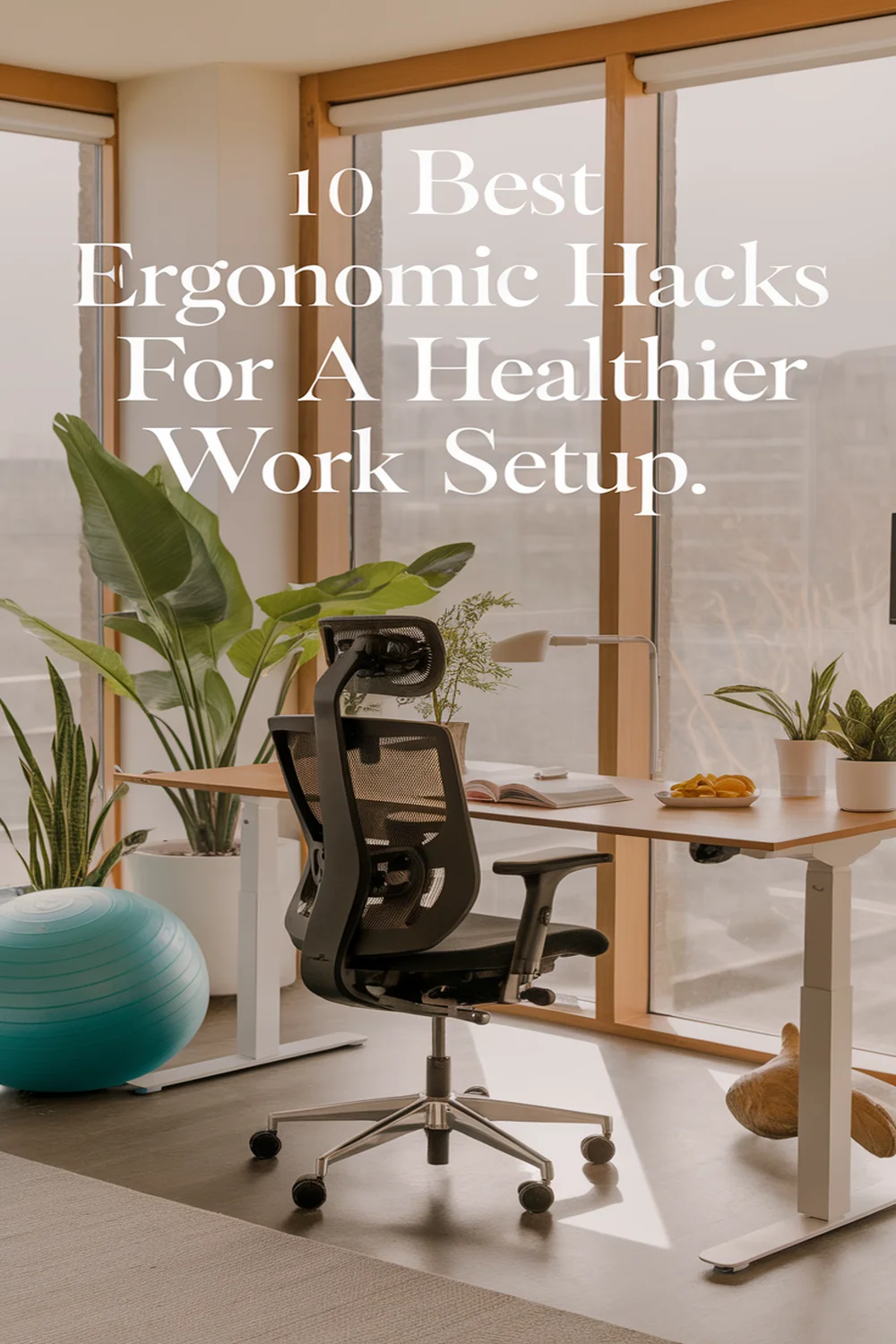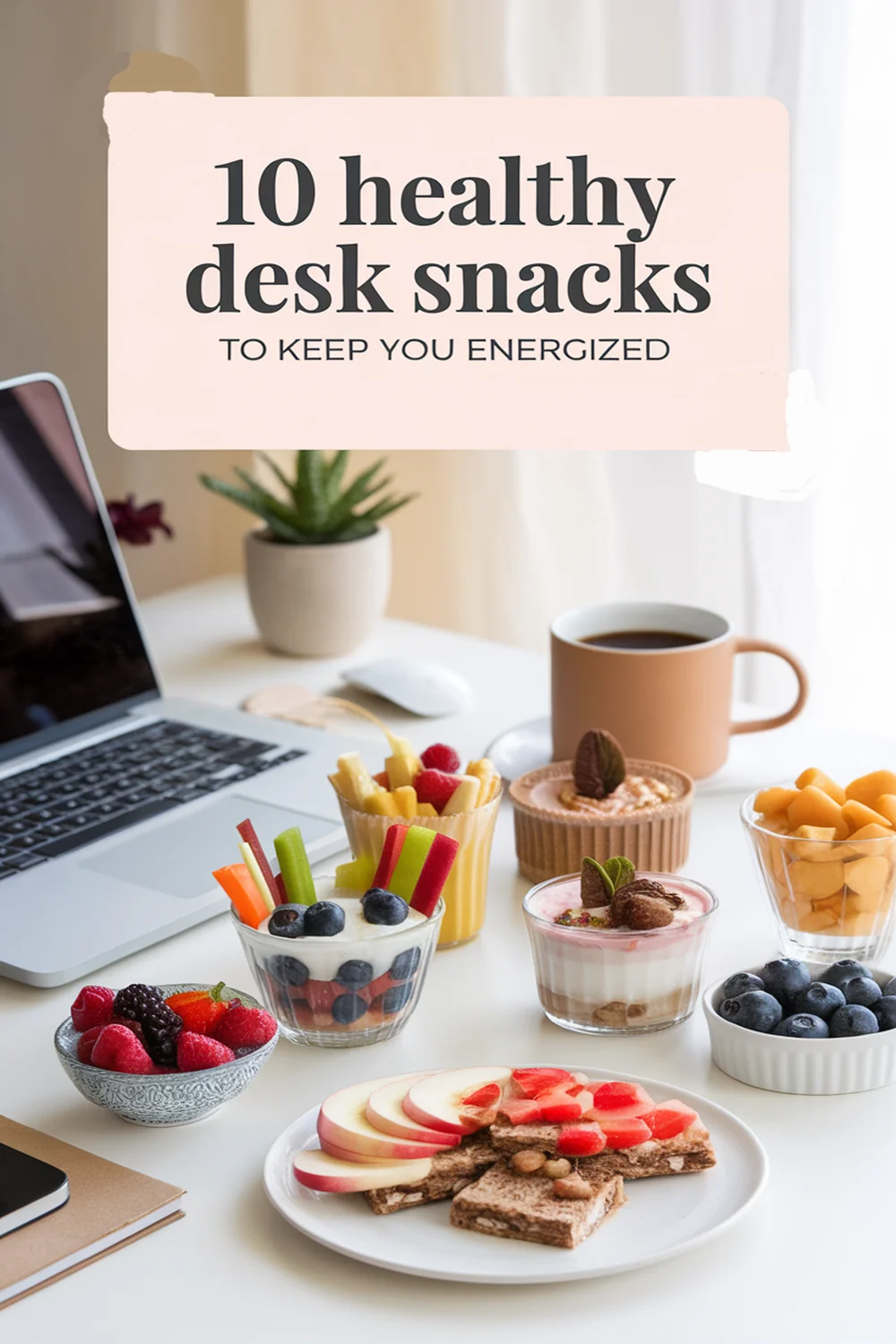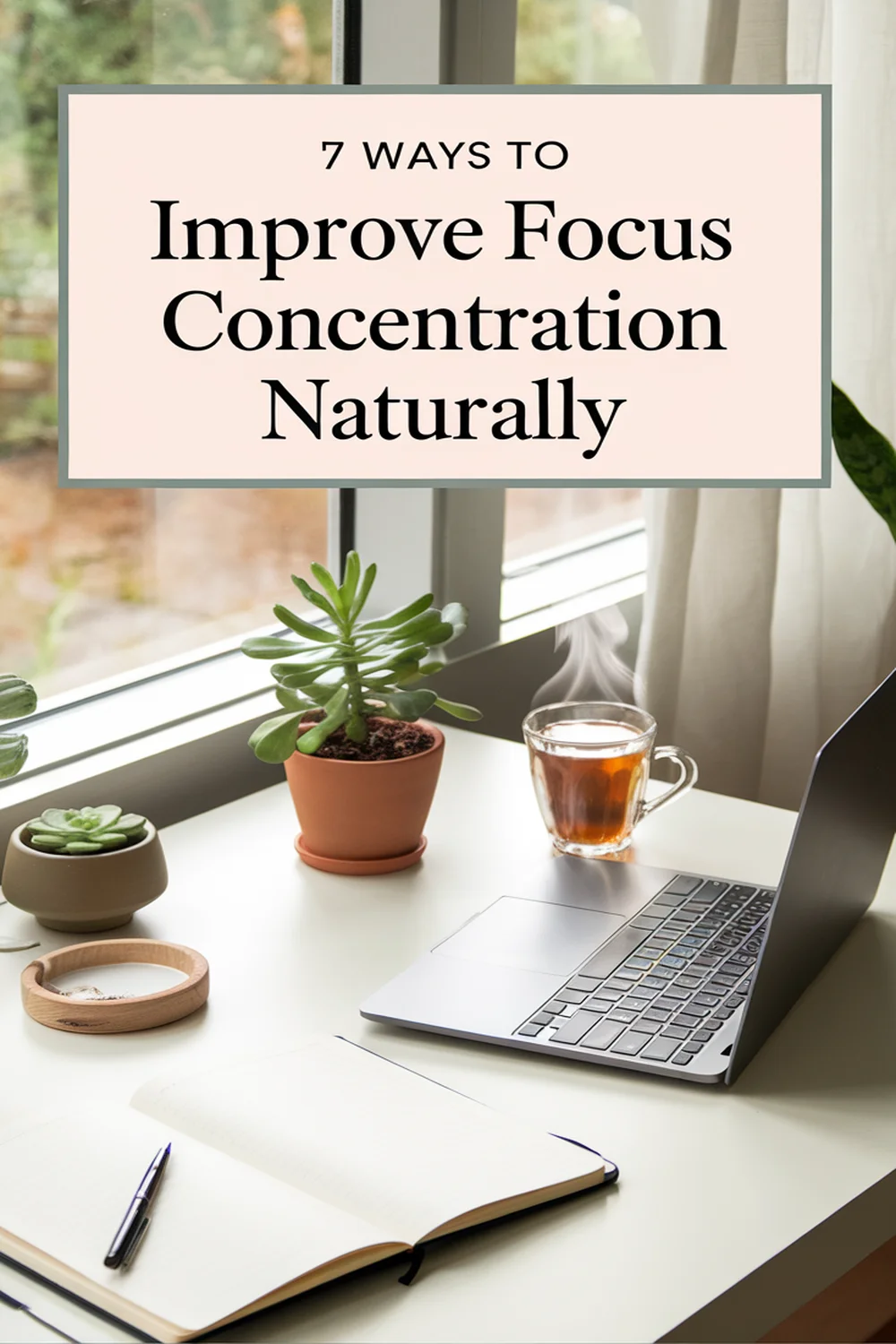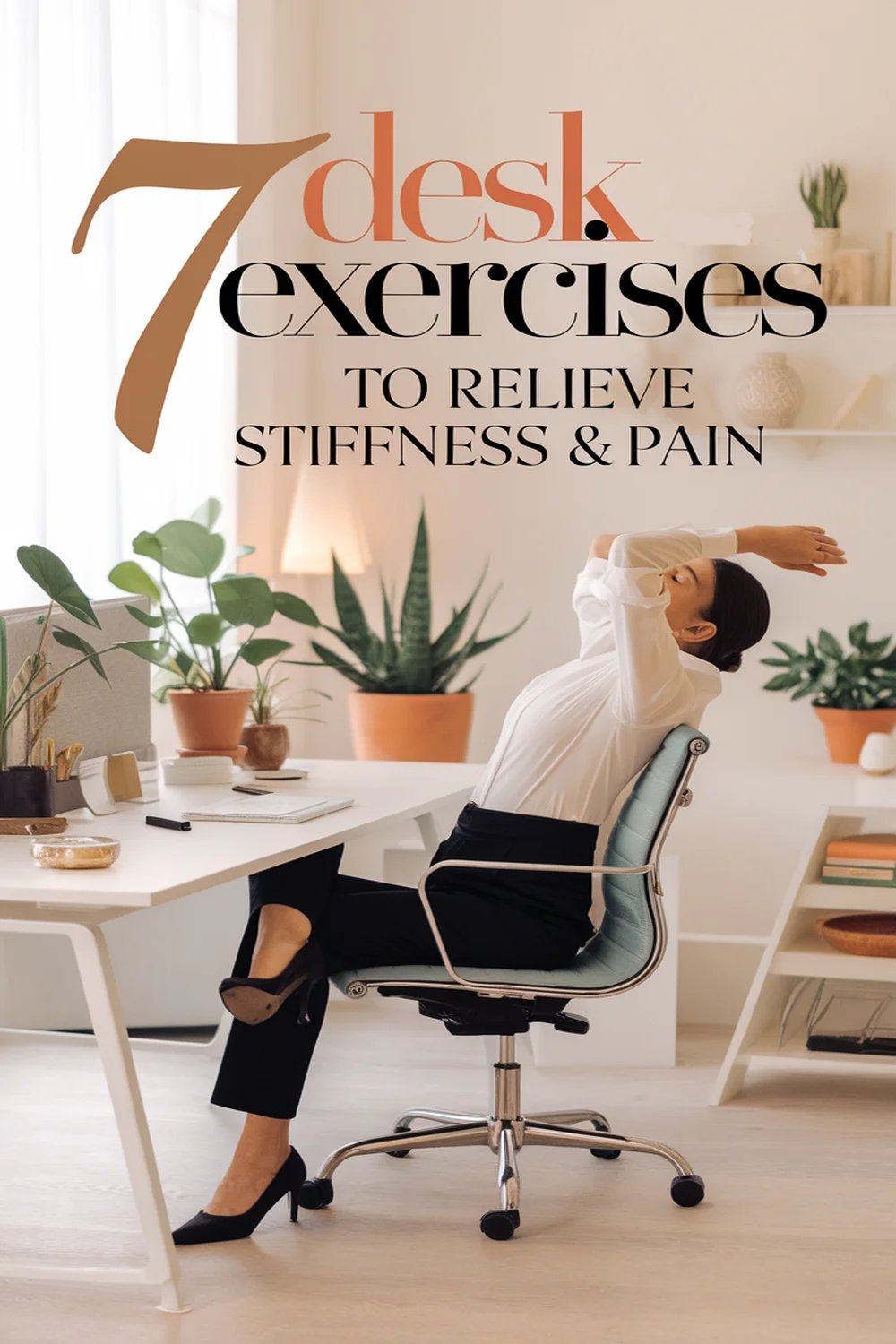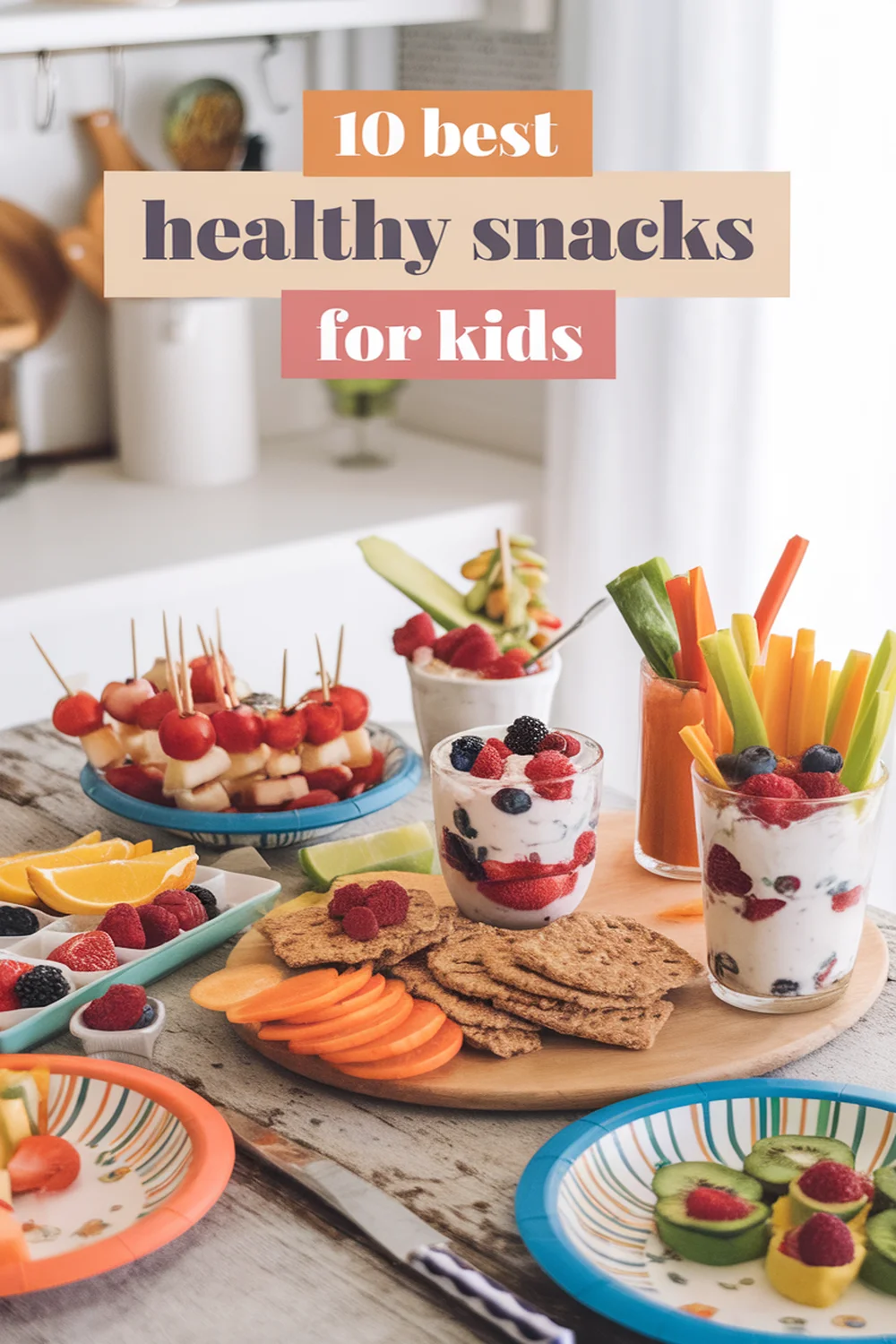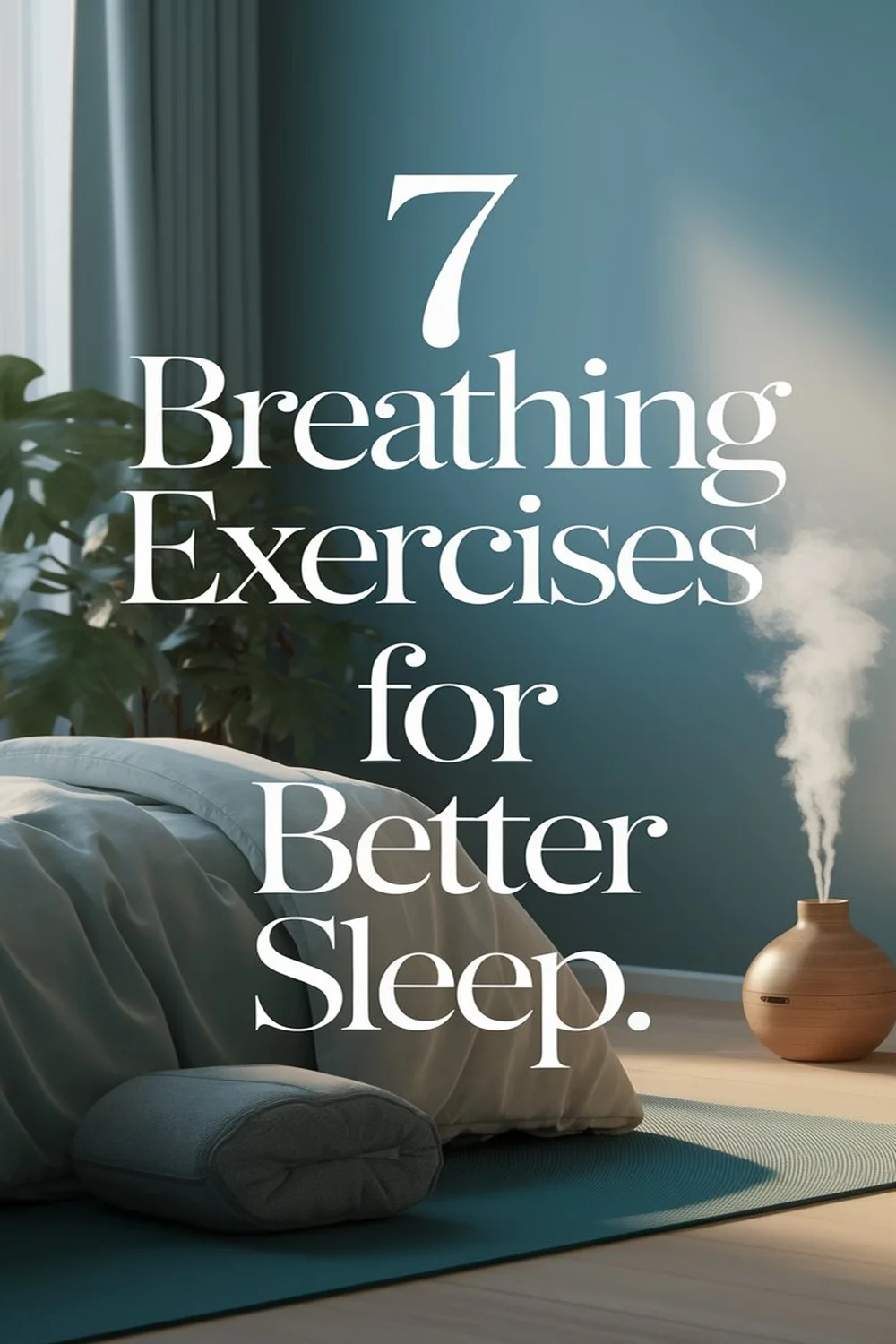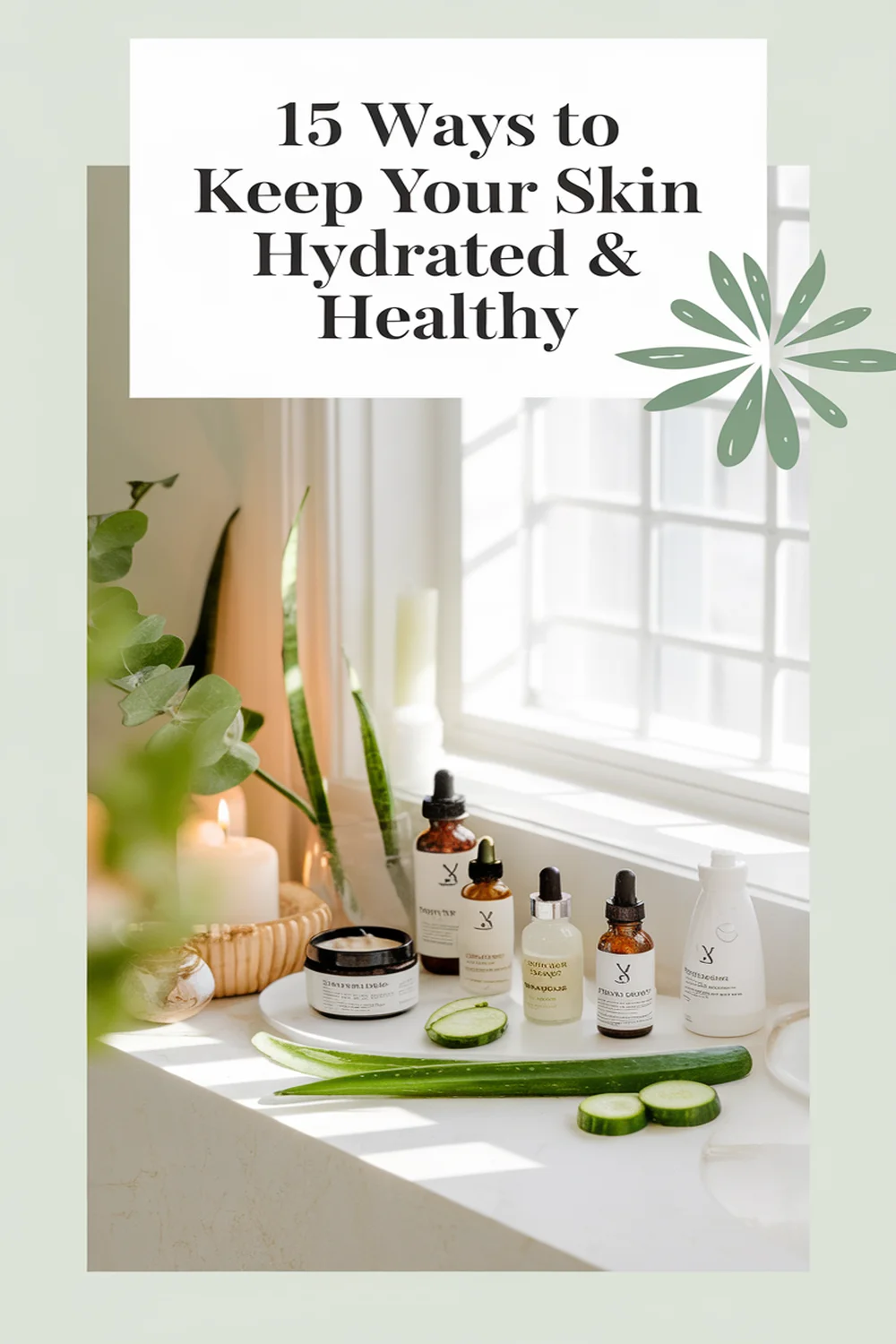To create a healthier work setup, start by adjusting your chair height for ideal support and positioning your monitor at eye level. Keep your feet flat on the ground and use a document holder for easy access to reference materials. Consider a standing desk option and take frequent breaks to stretch. Organize your desk to minimize reaching, maintain a neutral wrist position while typing, and customize your lighting to reduce eye strain. Discover even more tips to enhance your workspace!
Adjust Your Chair Height for Optimal Support
Whether you’re tackling an important project or simply checking emails, adjusting your chair height can make a huge difference in your comfort and productivity. Start by sitting all the way back in your chair, with your feet flat on the floor. Your knees should be at a right angle, with your thighs parallel to the ground. If your feet dangle, raise your chair; if your knees are higher than your hips, lower it. This guarantees ideal support and can prevent long-term back pain. Don’t forget to adjust the armrests too; they should allow your arms to rest comfortably with shoulders relaxed. Taking just a few moments to get this right can boost your focus, making those tasks feel much easier.
Position Your Monitor at Eye Level
Positioning your monitor at eye level is essential for reducing strain on your neck and eyes—two factors that can greatly affect your overall comfort while working. If your screen’s too high or low, you may find yourself bending or tilting your head, leading to discomfort and potential long-term issues. Here’s how to achieve that ideal setup:
- Use a Monitor Stand: Elevate your screen to eye level using an adjustable stand or stack of books.
- Adjust Screen Brightness: Proper brightness helps reduce glare and visual strain, making it easier to focus.
- Check Distance: Your monitor should be about an arm’s length away, ensuring you don’t lean forward unnecessarily.
Keep Your Feet Flat on the Ground
After adjusting your monitor, the next step to enhance your work setup is to keep your feet flat on the ground. This position helps maintain proper posture and prevents strain on your lower back. Try to sit so that your knees are at a 90-degree angle, with thighs parallel to the floor. If your feet don’t reach the ground, consider using a footrest.
Here’s a quick reference table for you:
| Foot Position | Benefits | Tips |
|---|---|---|
| Feet Flat | Reduces back strain | Make sure your chair height suits you |
| Unsupported Feet | Increases fatigue | Use a footrest if needed |
| Feet on Toes | Causes strain | Avoid this position |
| Crossed Legs | May obstruct circulation | Try to keep feet flat |
Keeping your feet flat can make a significant difference!
Utilize a Document Holder
A document holder can be a game-changer for your workspace. It allows you to keep essential papers at eye level, reducing neck strain and promoting better posture. By utilizing one, you’ll find it easier to focus on your tasks without the discomfort of constantly looking down.
Consider these benefits of using a document holder:
- Reduces neck and eye strain: Keeps your documents aligned with your screen.
- Maximizes desk space: Frees up valuable space for other materials or tools.
- Enhances organization: Keeps your documents sorted and easily accessible.
Incorporating a document holder into your workstation isn’t just a small upgrade; it’s a step toward a healthier, more efficient work environment. You’ll notice the difference in both comfort and productivity.
Recommended Items
Discover our top picks for health and wellness essentials that can transform your workspace!
Incorporate a Standing Desk Option
Integrating a standing desk option into your workspace can considerably improve your comfort and health while working. By alternating between sitting and standing, you can promote better posture, stimulate blood circulation, and reduce the risks of prolonged sitting. Standing desks encourage more movement throughout your day, making you feel more energized and focused.
Here’s a quick comparison of standing desk benefits:
| Benefit | Advantage | Impact on Health |
|---|---|---|
| Reduces Back Pain | Improves Posture | Alleviates Discomfort |
| Increases Energy Levels | Boosts Productivity | Enhances Mental Clarity |
| Encourages Movement | Breaks Sedentary Habits | Reduces Health Risks |
Consider incorporating a standing desk to create a more dynamic work environment and prioritize your well-being!
Use an Ergonomic Keyboard and Mouse
Investing in an ergonomic keyboard and mouse can make a world of difference in your daily comfort and productivity. These tools are designed to reduce strain on your hands and wrists while providing better support for your fingers during long hours of typing or clicking.
Here are some benefits you’ll enjoy:
- Reduced Risk of Injury: Ergonomic designs help prevent repetitive strain injuries like carpal tunnel syndrome.
- Improved Typing Posture: A well-designed keyboard encourages a more natural hand position, minimizing discomfort.
- Increased Efficiency: With customized keys and response times, you’ll find it easier to navigate and complete tasks quickly.
Task Overview for Ergonomic Work Setup
Take Frequent Breaks and Stretch
Even with the right ergonomic keyboard and mouse, staying in one position for too long can lead to discomfort and fatigue. To combat this, make it a habit to take frequent breaks. Set a timer for every 30 to 60 minutes, prompting you to stand, walk around, or simply stretch. A quick stretch routine can improve circulation and reduce tension in your muscles. Focus on your neck, shoulders, back, and wrists—these areas often bear the brunt of hours spent typing. Even a minute or two can refresh your body and mind. Remember, these small breaks not only enhance your productivity but also promote long-term health by alleviating strain and reducing the risk of repetitive stress injuries.
Organize Your Desk to Minimize Reaching
To create a more comfortable workspace, organizing your desk to minimize reaching can make a significant difference in your posture and overall well-being. Start by placing frequently used items within arm’s reach, which helps reduce strain. Keep your desk clutter-free to promote a more efficient environment. Consider the following tips:
- Monitor placement: Position your screen at eye level to reduce neck strain.
- Use drawer organizers: Store supplies in easy-to-access drawers, avoiding excessive stretching.
- Arrange your keyboard and mouse: Place them close together to maintain an ergonomic setup.
Implementing these strategies will help you stay more comfortable and productive throughout your workday, leading to better overall health. Prioritize your workspace organization for lasting benefits!
Maintain a Neutral Wrist Position
After organizing your desk for easy access, maintaining a neutral wrist position is essential for preventing strain and discomfort during long hours of work. To achieve this, keep your keyboard at elbow height and guarantee your wrists are straight and relaxed while typing. Avoid bending your wrists up or down, as this can lead to repetitive strain injuries over time. Using a wrist rest can help promote proper alignment, but make certain it doesn’t cause excessive pressure on your wrists. If you find yourself hunching forward, adjust your chair or screen height so that your arms and wrists stay aligned with your body. Keeping this posture not only feels more comfortable but also improves your overall productivity.
Customize Lighting to Reduce Eye Strain
How often do you consider the impact of lighting on your work environment? The right lighting can make a world of difference in reducing eye strain and increasing productivity. Here are some tips to help customize your workspace lighting:
- Use adjustable desk lamps: Position lamps to eliminate glare and guarantee even lighting across your workspace.
- Opt for natural light: Whenever possible, let in daylight to boost mood and concentration, but avoid direct sunlight on your screen.
- Choose the right color temperature: A daylight bulb (5000-6500K) can enhance focus, while warmer tones (2700-3000K) create a cozy atmosphere.